Sonovision is one of the most advanced, easy to use and cost effective Ultrasound Images acquisition, study management, sonogram printing and reporting software. Highly efficient, economical and easy to use workstation software with built-in ultrasound report templates for Abdomen, Gyn, OBS and more. Sonovision can capture medical images from ultrasound, color doppler, endoscopes and other similar medical imaging systems / modalities
♦ Capture High Resolution Medical Images
♦ Save Sonogram as Image Files, DICOM & Ultrasound Reports
♦ Remote Control for Image Capturing and Printing
♦ Image Enhancement and Effects
♦ Image Zooming, Panning, Flipping, Rotating Options
♦ Add Text Annotations on Images
♦ Use any Computer Printer to Print Sonograms and Reports
♦ Saving, searching and loading Studies into secure local Database
♦ Save Studies as DICOM File, Image Files(JPG, J2K, TIFF and PNG) & Ultrasound Reports
♦ Send or Retrieve Studies to/from PACS Server over the network
♦ Make DICOM CD or DICOM DVD
♦ Record Video Clips and covert them into DICOM Series/frames
♦ Save Time and money with Automatic Operations
♦ FDA Cleared Device - 510(K) Number:K113082
Minimum Requirements:
Works with Windows VISTA and Windows 7 based PCs (32bit or 64Bit)
**Sonovision is for prescription use only**
Category: Medical Imaging Workstations Type: Software
Vendor: Peridot Technologies
Email: support@peridotec.com Phone: 586-486-3310
Website: http://www.sonovision2.com
Package Contents:
Software CD, Installation Manual, Standard Definition Video Capture Card (USB), Remote Control, Composite Video Cable, License Card
Price: US$ 879.99
TAGS:Ultrasound Reporting Software, Ultrasound Image Printing, Ultrasound Printer, Ultrasound Report Templates, Sonogram Printing, Ultrasound Imaging Software, Medical Imaging Software, Ultrasound to DICOM, Ultrasound to PACS, floroscopy,cathlab,echocardiography,endoscopy software,DICOM Converter,dicom worklist,Ultrasound imaging Software, Ultrasound Reporting machine
|  
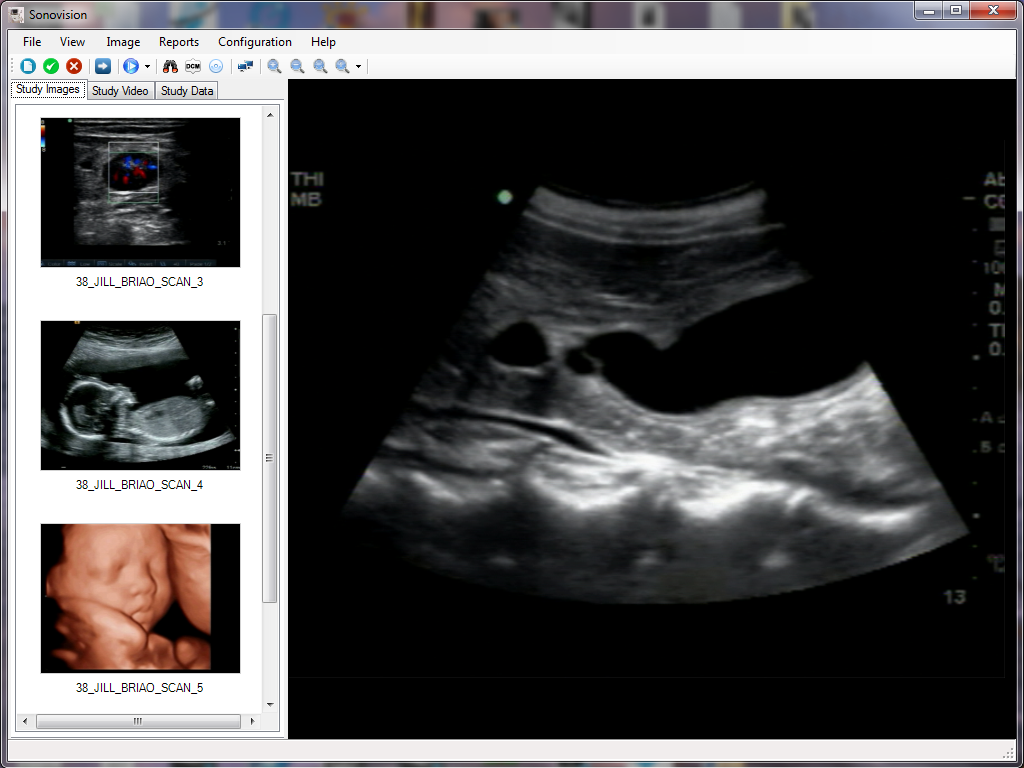 Ultrasound Images Capturing Screen Ultrasound doctor or technician can capture/acquire Ultrasound Images by just one click of a button on screen or Using YES button on remote control 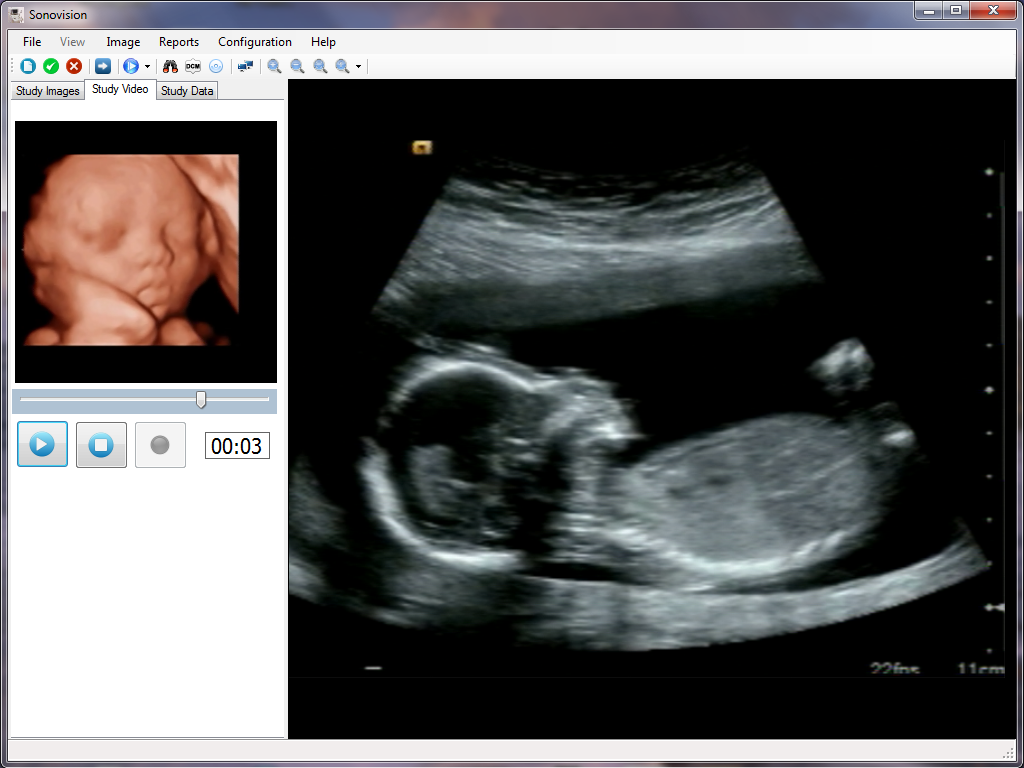 Ultrasound Video Recording Screen Sonovision 2.0 can capture live ultrasound video and convert video to AVI File or DICOM Series. Doctor or technician can Start/Stop Recording Ultrasound Video by clicking Record button on screen or using YES button on remote control 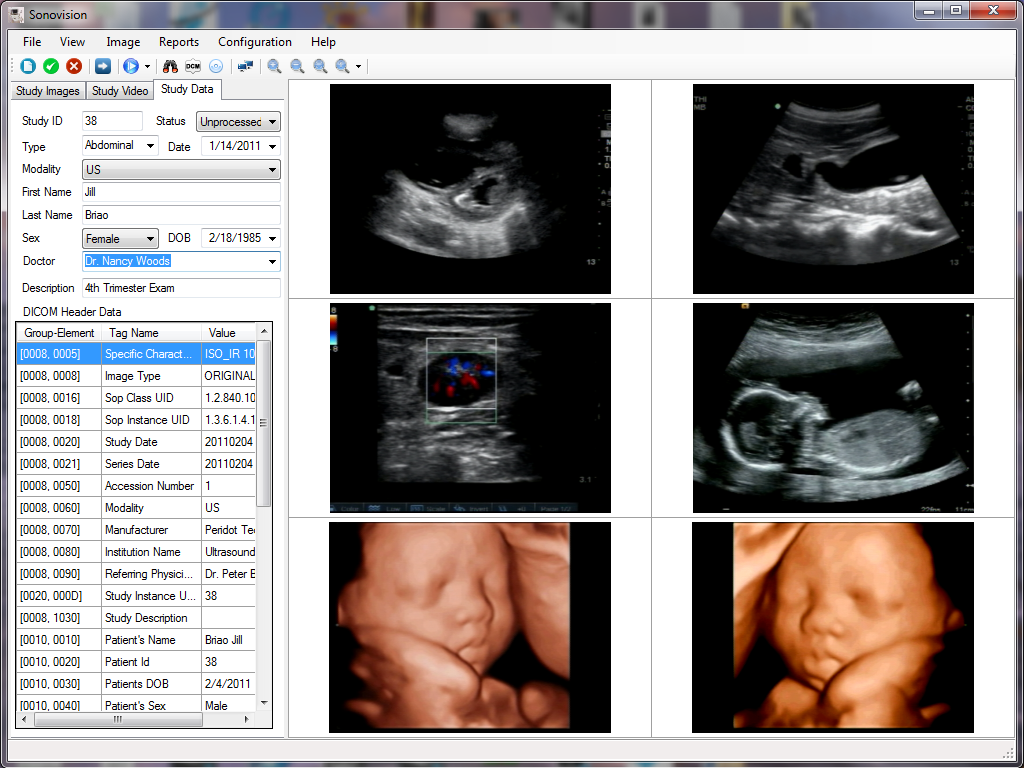 DICOM Header Data and Ultrasound Workstation Sonovision 2.0 works as an Ultrasound Workstation with capability to show/set DICOM Header data before sending the captured Images and Frames to DICOM or PACS Server. 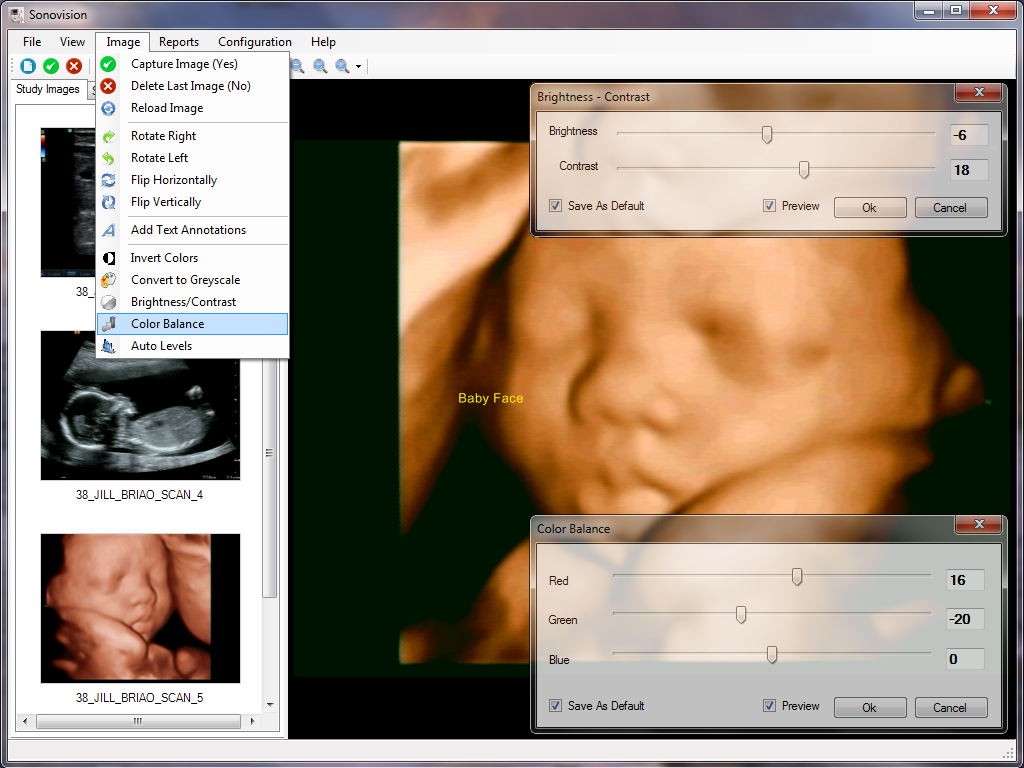 Ultrasound Image Enhancements Doctors and Technicians can enhance captured image before saving it in local database, PACS Server or printing sonogram, Options like Adjusting Ultrasound Brightness/Contrast, Color Balance and Adding Text Annotations and Auto Levels on Image can make huge difference while ultrasound examination and reporting 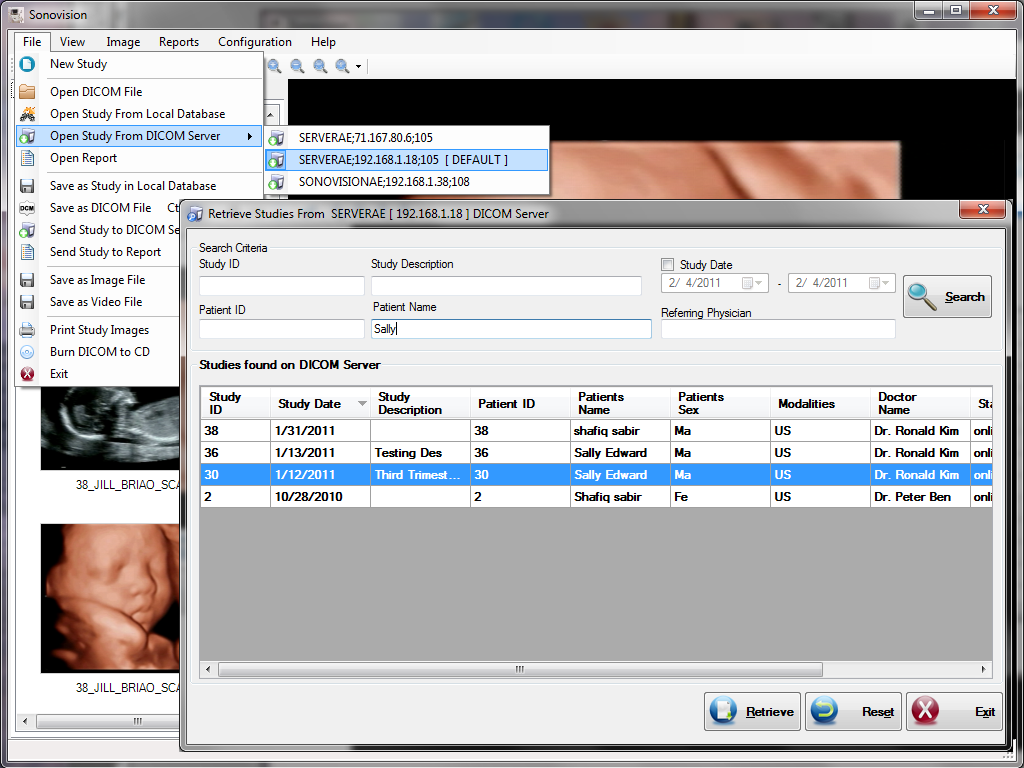 PACS Worklist Sonovision can also acquire and get studies from multiple modalities and DICOM Server (SCU), Doctor can Search studies on server’s work list by patient name, physician name, study date or study id 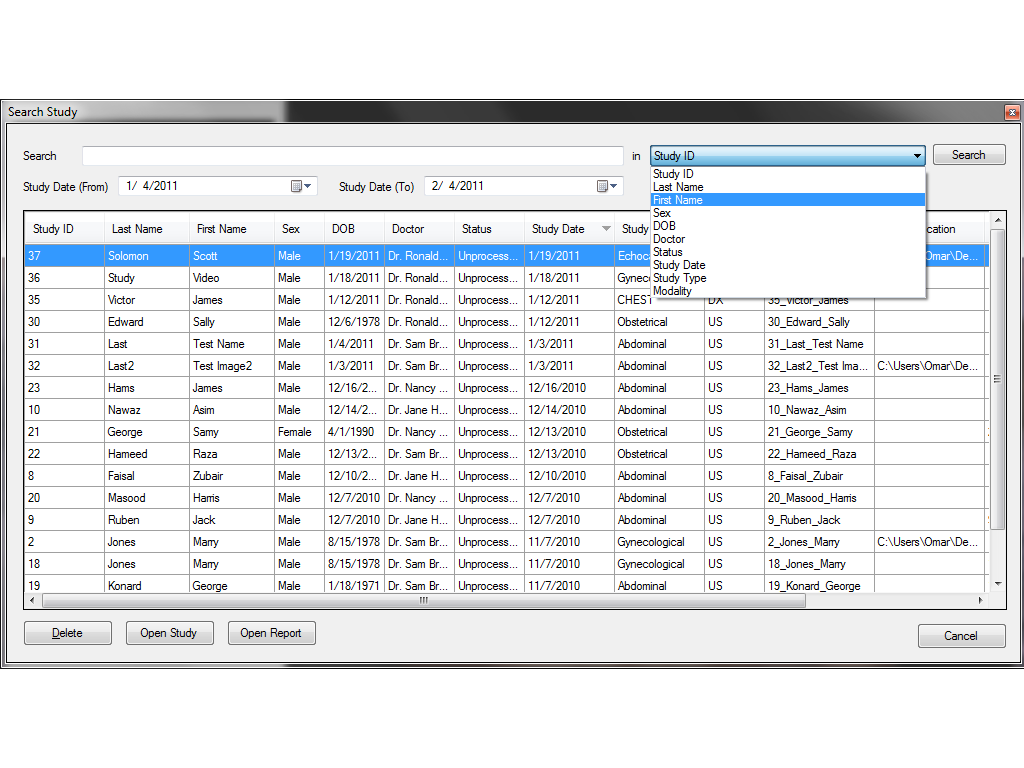 Search Study in Local Database Sonovision also has Local Database to store studies and examinations locally in a secure database, all studies stored locally can be searched, opened and reviewed any time 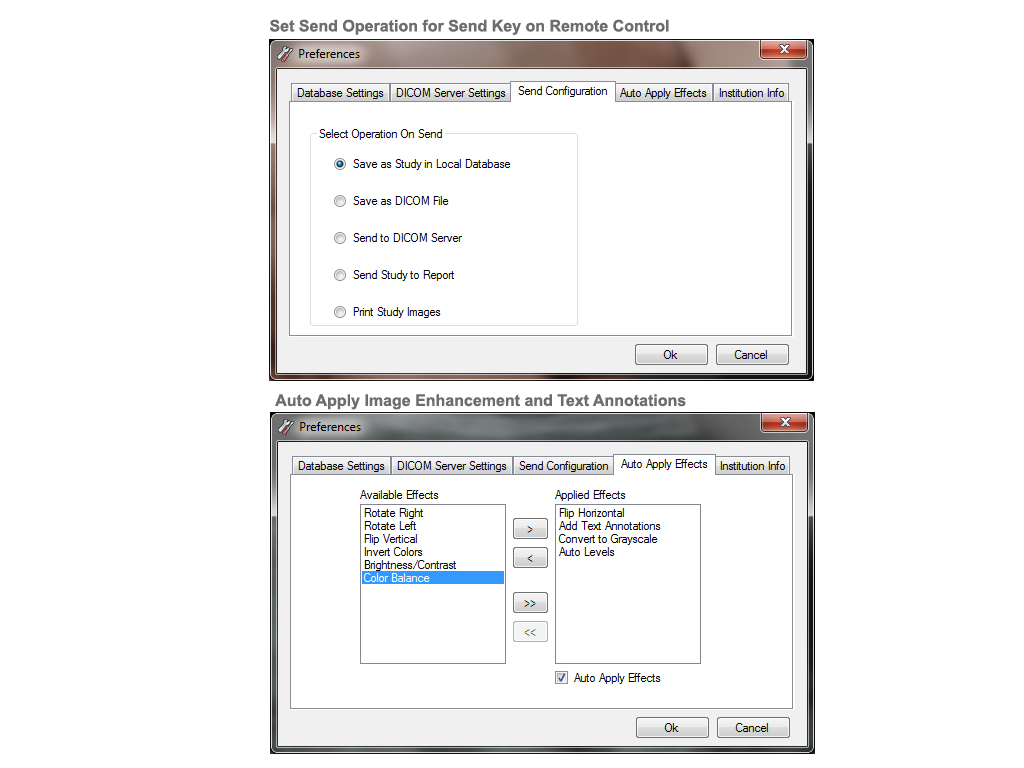 Settings and Preferences Doctors and Technologists can pre-configure Sonovision to perform various operations like Setting Send Operation on Send Key of Remote control, which enables doctor to send captured study to Local Database, PACS Server, Ultrasound Report or Local Printer using remote control 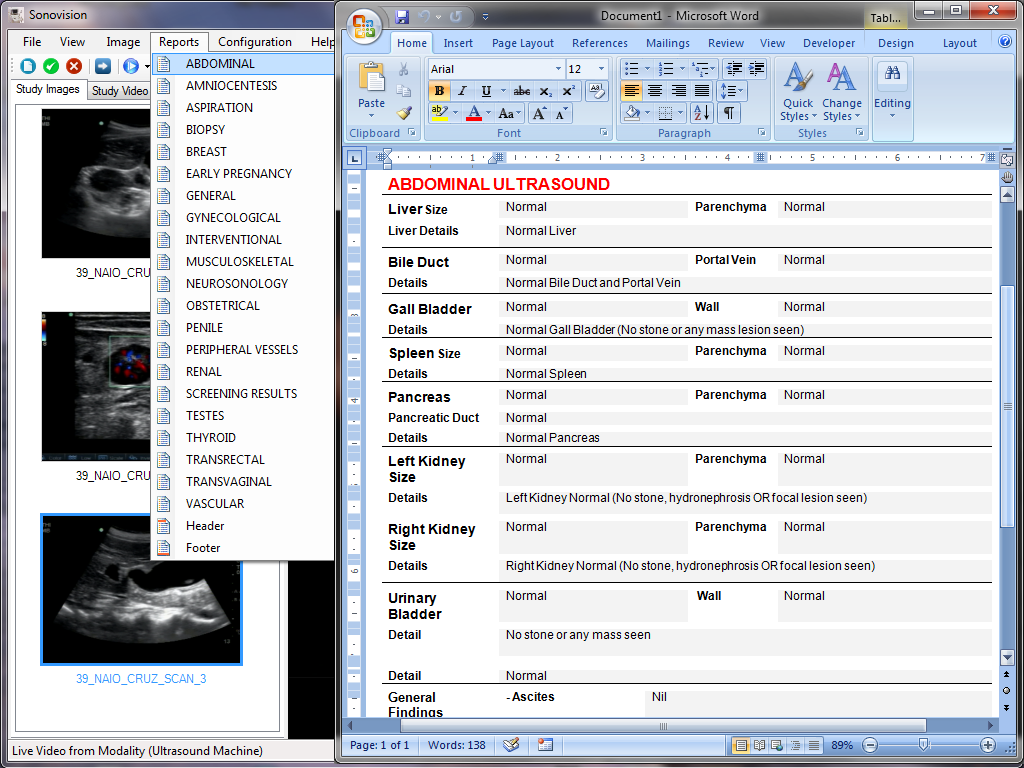 Ultrasound Report Template Abdominal Ultrasound Report Template, which can also be customized by user 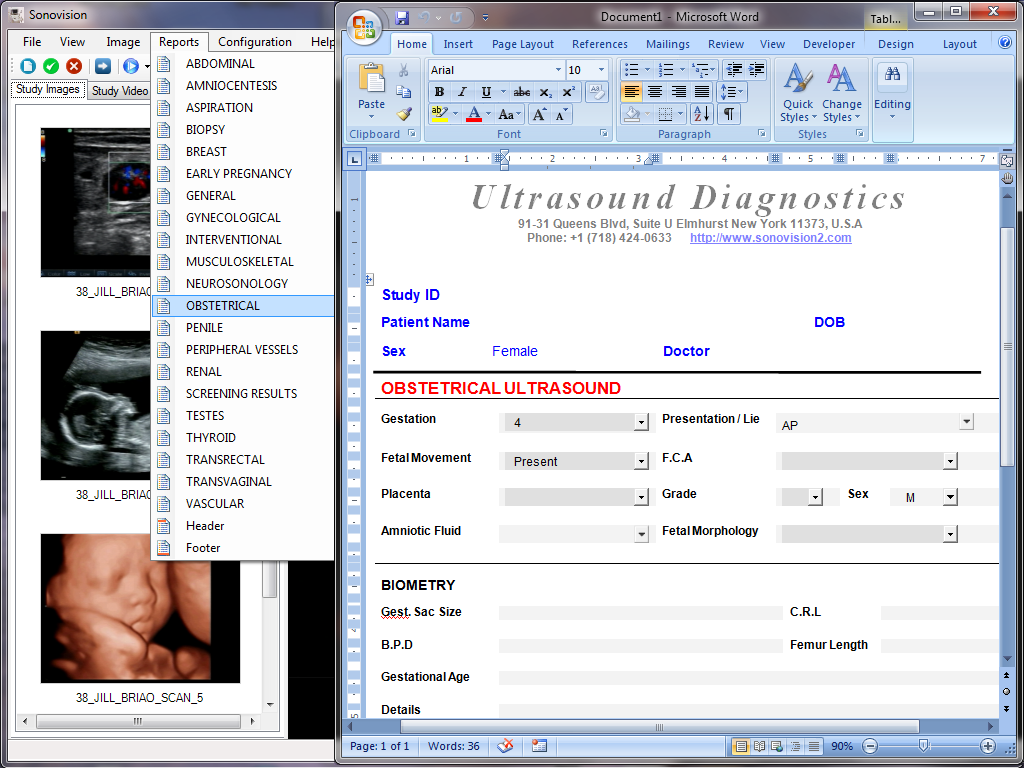 Ultrasound Report Template Obstetrical Report Template, which can also be customized by user 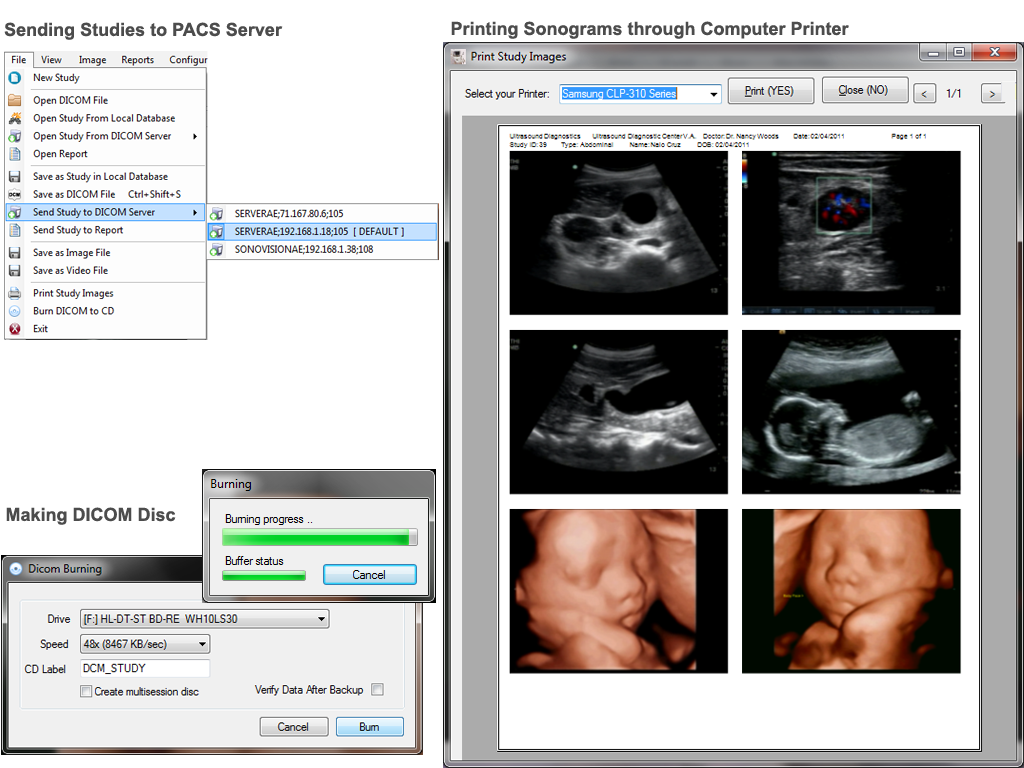 Send Studies to PACS, DICOM CD or Printer With Sonovision, Doctors can send captured medical images to PACS Server, Make DICOM CD or Print Ultrasound Images through computer printer  How Sonovision Captures and send Ultrasound Images to DICOM, CDR, Printer and report Sonovision captures high resolution images and videos through Composite Video, S-Video, VGA, DVI, HDMI or DICOM Port of Ultrasound machine and send the studies to Medical Reports, Computer Printer, Local Database or Remote PACS Server  Sonovision Package Contents Sonovision 2.0 standard package comes with standard definition Video Capture Card (S-Video and Composite Video Inputs), Video Cable, Software CD, Remote Control and Installation Manual
|



